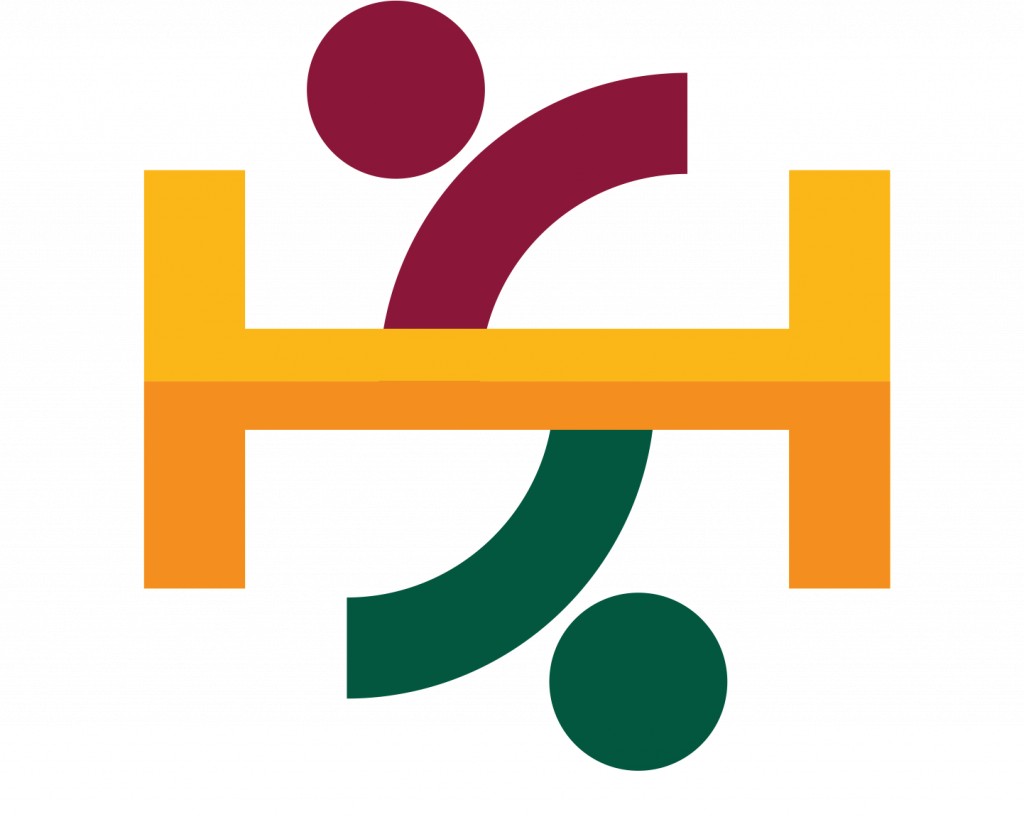How to apply?
1.Log-in to
If you are an incoming freshman, use your full digit student number with the dash symbol (e.g. 2023-12345) and your PIN as your password to log in.
For other students, use your DILNET account when logging in.
Log in via UPMail is only available if your profile is already linked with your UPMail.
Prepare all necessary documents.
2. Provide the necessary information in the form.
Fill out the form, review all details before clicking SUBMIT.
Note: once submitted you cannot edit any item in the form.
3. Attach all required forms* for assessment.
After clicking SUBMIT, UPLOAD required documents.
a. Click choose file
b. File must be 2MB only. A prompt will appear if your file is too big.
c. Once Chosen, click upload file
d. Wait for it to be attached. (You can ensure that your file has been attached when you see the file name appear beside the upload button.)
4. After Submission:
- Wait for a feedback/comment in your dashboard regarding the status of your submitted documents.
- Submit necessary documents, if needed.
5. Wait for the batch run results.
*ST Bracket certification, other proof of income (Income Tax Return (ITR) of parents or Bureau of Internal Revenue (BIR) certificate of tax exemption), True Copy of Grades of the previous two (2) semesters or certified CRS print-out with GWA (upper class), Clearance (both financial and disciplinary cases) from residence hall manager for dormers before AY 2017-18 [for AY 2018-onward dormers, no need to request from previous dorms, clearances are issued through the Dorm Application System]